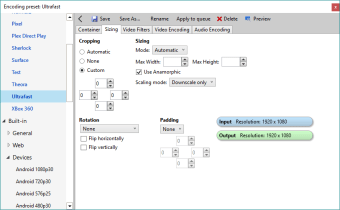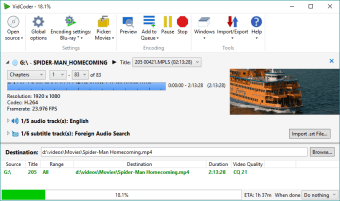Video ripper and transcoding tool for PC
VidCoder Portable is a free video program developed by VidCoder for PC. It's an open-source utility that helps users rip videos from DVD and Blu-ray disks. It also serves as a transcoder to make it easy for them to process digital-to-digital file conversion to various formats.
VidCoder is a combination of features from a disk ripper like DVDFab, and the video transcoding capabilities of a solution, such as Handbrake. This is also the portable version of the same tool that can be copied over to a USB flash drive and can be used on any PC.
How does it work?
VidCoder Portable is an open-source program designed to help you rip your DVD and Blu-ray video disks, as well as help you convert them to other formats. As its name suggests, it's basically the same as the standard version, only you this one can be copied over to a USB drive for transport and can be used on other PCs without having to install anything.
As such, using VidCoder Portable functions pretty much the same way, as well. You still get the same clean and straightforward user interface that supports adding files via drag-and-drop and batch processing. It offers built-in presets to make it easier for new users. Otherwise, you'll be able to configure a variety of video and audio parameters as you need, ranging from quality, bitrate, fps, and others.
What's more, you can crop, resize, and apply filters to your videos, as well as embed subtitles using SRT files. There are some limitations that you need to be aware of first before you dive in, though. The first is that you're limited to only MP4 or MKV as video output formats. Also, it does not support 10-bit x265 encoding yet at the time of this writing.
Gets the job done
All things being said, if you're looking for a program that can help you rip your disk and convert them at the same time, VidCoder Portable is a solid and open-source option to consider. The added benefit of being portable makes it easy to carry around with you and use when the need arises. While it doesn't have as many options and features as the competition, it still gets the job done quite well. Recommended.